How to Mount an IMSI Catcher Payload onto a Drone
Hocell adopts DJI Matrice 300 RTK as the flight platform of drone-mounted IMSI catcher. A standard adapter DJI SkyPort V2 could be included to secure and integrate a payload onto the drone, facilitating communication between the drone platform and the RF module – IMSI catcher.

DJI SkyPort V2
Steps of Mounting the Payload Module onto the Drone
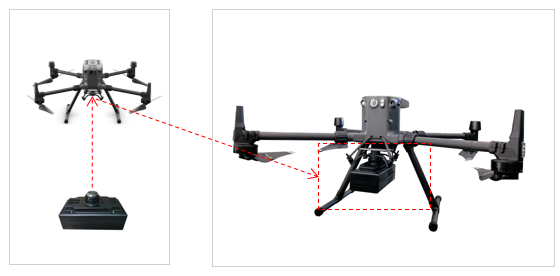
1. Align the “white point” of the RF module (IMSI catcher) to the “red point” of the SkyPort adapter on drone as illustrated by the picture below.

2. Rotate the RF module gently counterclockwise, until its “red point” align with the “red point” of the SkyPort adapter on drone. And the payload would be locked.
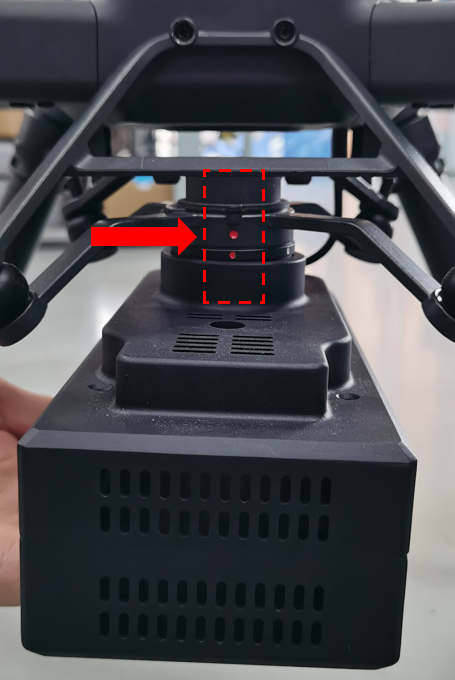
Related Products:
